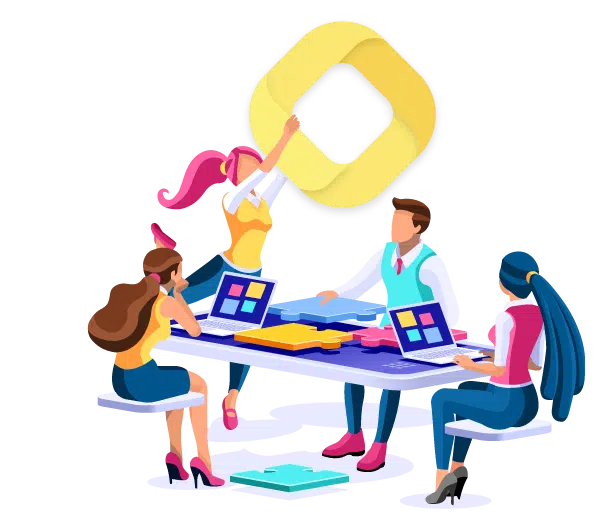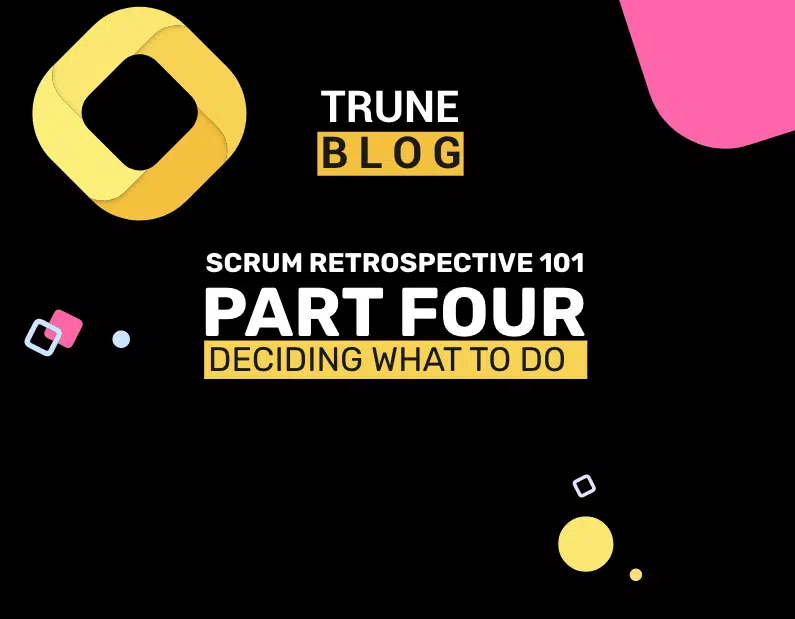Scrum Retrospective 101 (Part 4: Deciding What to Do)
In the book “Agile Retrospectives – Making Good Teams Great”, the author divides the process of organizing a great retrospective into 5 key steps.
In our 5-part guide, we’re using a similar approach to help you plan, organize, and conduct a retrospective that drives solid results.
This is the 4th part of this guide. If you haven’t read the first three, check out Part 1: Settings Things Up, Part 2: Gathering the Data, and Part 3: Generating Insights.
In this part, we explore how you can decide what to do with the problems you’ve identified so far.
Let’s get into it.
Deciding what to do
You identified the root cause of problems and came up with their potential solutions in the last phase.
Now, it’s time to take a deeper look into the solutions and create “action items”.
Action items define what you want to do in the next sprint so you don’t face the same problems again.
Here are a few things you should consider while creating action items.
Action items should be actionable
They should be small
Don’t choose too many of them
Keep them visible
Let’s take a look at each guideline in detail.
1. Action items should be actionable
Action items should be concise and clear. They should clearly indicate what needs to be done exactly. There shouldn’t be any room for interpretation.
For example, an action item could be, “Design and marketing departments will collaborate on Monday and Tuesday from 10:00 to 12:00.”
A bad version of that action item would be, “Design and marketing departments will collaborate.”
2. They should be small
Action items should be small enough that they don’t affect the planned work in the next sprint.
If the action item is going to take 2+ days to complete, it shouldn’t be an action item in the first place.
For example, an action item, “Develop and integrate Feature X into the product” is too big.
Instead, you could say, “Create a user story for Feature X and prioritize it during the next sprint planning.”
All action items should be small and easily achievable without taking a lot of time or posing the risk of failure. When you do your action items like this, it makes sure you can complete them every time without disturbing the workflow of the next sprints.
3. Don’t choose too many of them
Action items should only cover a small number of “upgrades”.
If you choose too many action items, it will be difficult for your team to remember or focus on them.
We recommend choosing a maximum of 3 action items under normal circumstances.
4. Keep them visible
You should make sure the action items are easily visible to the team.
For that, you can note them down on sticky notes and put them somewhere that the team has easy access to. Plus, choosing a popping color for the stickies, like orange or yellow, will also help them be more visible.
If an item hasn’t been marked as completed in a day or two, you can ask the team.
Use the Try-Measure-Learn Loop
In a lot of cases, there will be multiple root causes of a problem, not just one. Hence, there could also be multiple possible solutions to it, and not all of them might work.
So, what you need to do is adapt the Try-Learn-Measure loop. It suggests that you try each possible solution for a few sprints. In the end, you will learn the outcome of that possible solution and measure its viability.
If an action item didn’t conclude fruitful results, you can decide to drop it.
You should also educate your team that you’re using this loop method. That’s because if they don’t know it, they might develop a negative mindset when they try an action item and it doesn’t work. You need to tell them that you’re trying different solutions, and will eventually find the one that works.
What’s next?
After you’ve got your action items, it’s time to wrap up.
We discuss how to do that in Part 5: Closing the Retrospective.
Before you head out, let us know how you like to come up with your action items. Be sure to comment below!