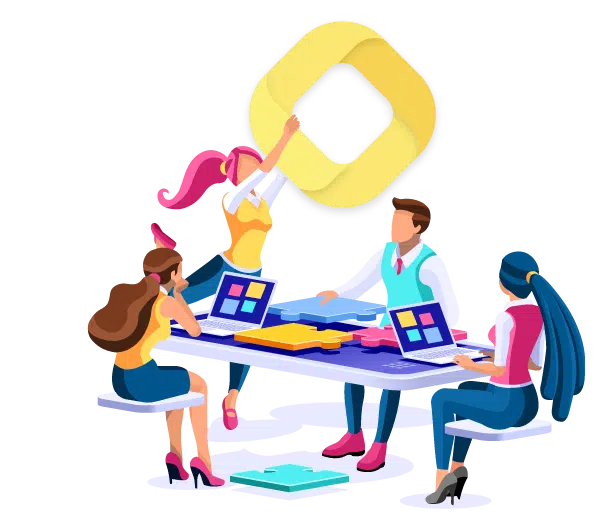Scrum Retrospective 101 (Part 1: Settings Things Up)
A well-organized and calculated retrospective is the backbone of a scrum team. But — organizing such retrospectives takes having the right strategies up your sleeves. To make things easier, the book “Agile Retrospectives – Making Good Teams Great” breaks down a Scrum Retrospective into 5 key steps.
In this guide, we use the same 5-step approach to help you, the scrum master, arrange fruitful retrospectives. In the first part, we go through what you need to know and do to kickstart a successful retrospective.
Let’s dive in.
Setting things up
Before your team members jump into the meeting, they might be working on various tasks, which they had to leave in between to join the retrospective.The thoughts of the tasks they were working on might still lurk around in their minds.
For instance, say a team member from the marketing department was brainstorming a new strategy for an upcoming promotion. When they leave that task in between and join the meeting right after, they may not be able to focus on the latter.
As a professional scrum master, your job includes helping them focus on the task at hand, i.e., the meeting. When you set things up, you want to create an atmosphere where everyone wants to speak up and share their thoughts on the spot.
Start with an engaging intro
To set up the stage, you need to ask yourself a few questions, because these are the exact same questions your team members will be asking in their heads.
“What is this meeting about?”
“What’s the purpose?”
“How long will it last?”
To being with, mention that the sprint has ended and it’s time for the retrospective meeting.
Next, talk a bit about the purpose of the meeting, i.e., to reflect on how the sprint went through, what you learned, and how you plan to proceed.
Lastly, tell the team how long the meeting is going to be, so they know exactly how long they’d be sitting in the room.
For instance, here’s what you may sound like:
“So, here we are at the end of sprint #23 — ready to look back at how it all went; what was good and what wasn’t. By the end of this, we should all be a bit better at what we do. We all have important things to do, so let’s wrap it up within the hour.”
For instance, say a team member from the marketing department was brainstorming a new strategy for an upcoming promotion. When they leave that task in between and join the meeting right after, they may not be able to focus on the latter.
As a professional scrum master, your job includes helping them focus on the task at hand, i.e., the meeting. When you set things up, you want to create an atmosphere where everyone wants to speak up and share their thoughts on the spot.
Lead the pack by speaking up
It’s important that every person in the room says at least a few words out loud. To achieve this, you might ask everyone to speak a few words about the last sprint.
When they speak up loud, their brain gets ready to participate in the upcoming discussion.
For instance, you might ask a question like “How will you rate the last sprint on a scale of 1-10?”, “How will you explain this sprint within 3 words?”
Just be sure that no one starts a discussion at this stage. The answers have to be short and concise. Remember, you aren’t really getting any real value from these questions; you’re asking these just to get everybody’s attention and help them speak up.
At the end of this phase, everybody should now be focused on the meeting, rather than the task they were working on before.
What’s next?
After you’ve set things up, the next phase is to gather meaningful data to work with.
To read about that, click Part 2: Gathering the Data.
Before you take off, we’d like to know whether you have any specific strategies you use to set up your Scrum retrospectives. Let us know about those in the comments below.